
To give credit to authors and acknowledge their ideas (whether you quote them or not).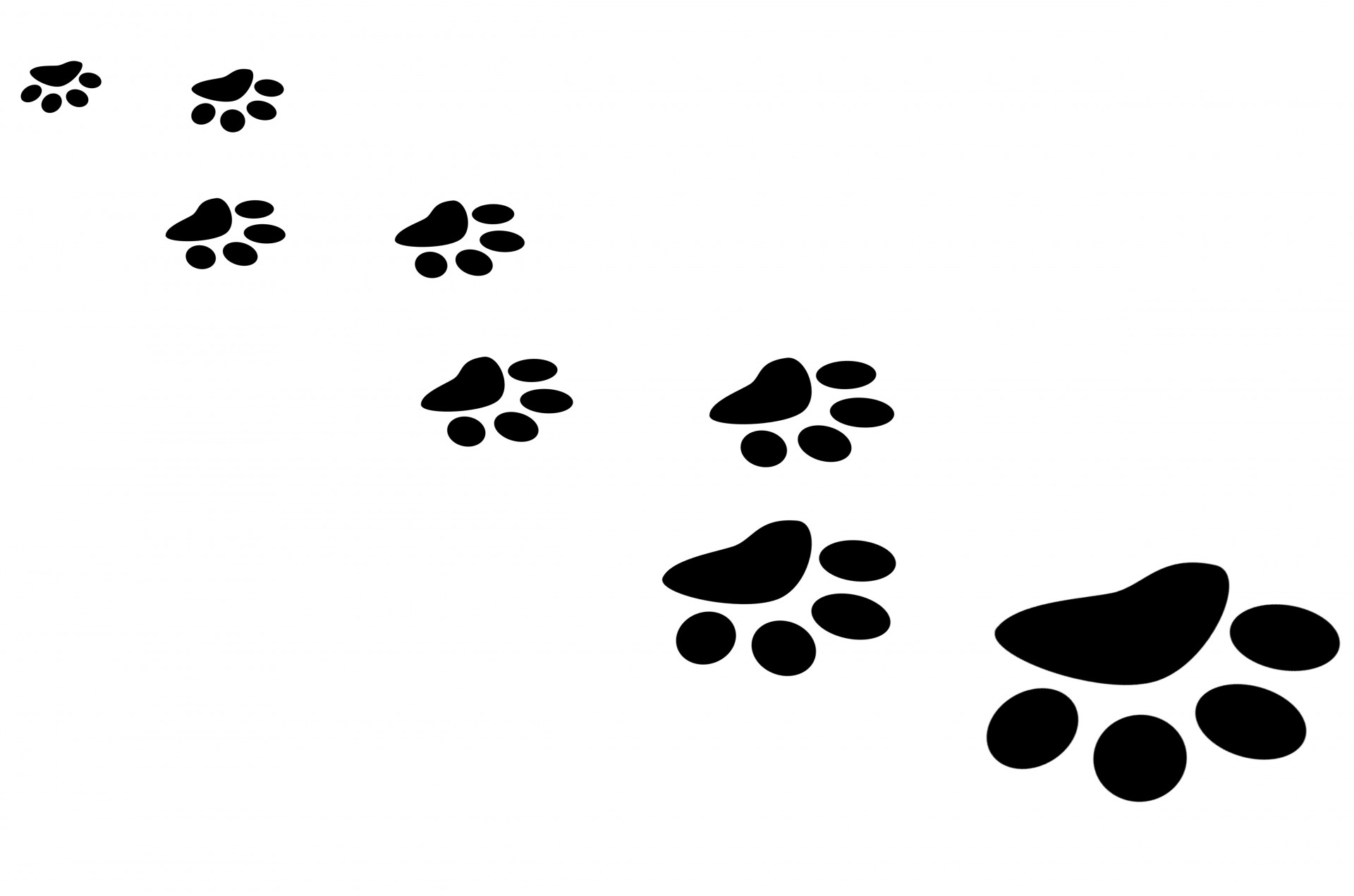
To avoid plagiarism.
To allow others to track ![]() the sources you consulted, so scholars can have conversations about your topic.
the sources you consulted, so scholars can have conversations about your topic.
"Paw Print Cat Free Photo" by George Hodan is licensed under CC0 Public Domain
 Watch the 2 minutes video Citation: A (Very) Brief Introduction, created by NCSU Libraries. This video is licensed under a Creative Commons 3.0 BY-NC-SA US license.
Watch the 2 minutes video Citation: A (Very) Brief Introduction, created by NCSU Libraries. This video is licensed under a Creative Commons 3.0 BY-NC-SA US license.
A citation or reference is the information given in a bibliography or a database about a particular title, which often includes:
There are many ways to format citations. The style you choose depends on your field and the requirements set by your Instructor.
Template
Author, A. A., & Author, B. B. (Year of Publication). Title of article: no capital after colon. Title of Journal, Volume(Issue), Page Range. URL or DOI
Print Article
Ellery, K. (2008). Undergraduate plagiarism: a pedagogical perspective. Assessment & Evaluation in Higher Education, 33(5), 507-516.
Online Article
Herbst-Damm, K. L., & Kulik, J. A. (2005). Volunteer support, marital status, and the survival times of terminally ill patients. Health Psychology, 24, 225-229. doi: 10.1037/0278-6133.24.225
Adapted from UWM Libraries
You can often find all the information you need for a journal article citation on the first page of that article.
**click on image to enlarge it**
Adapted from UWM Libraries
This slide presentation was presented as part of EKU's Teaching and Learning Innovation (TLI) Series. It presents info on the most notable changes in the APA's new 7th edtion of its publication manual.
Many library databases have built-in citations tools that auto-create a citation. The major citation styles are available choices in the databases citation tools.
These citations tools should only be considered a starting point, as they may contain formatting errors - always review auto-created citations to ensure they are correct.
|
Organize and save citations/articles. |
Create in-text citations. |
|
Share citations/articles with colleagues. |
Generate Reference Lists in a wide range of styles. |
with thanks to MCPHS University
Examples of free citation management tools are: Mendeley and Zotero
|
Plagiarism
|